HDFS
Hadoop Introduction
Getting Started with HDFS
Features of HDFS
How exactly Data is Stored on HDFS Cluster?
Hadoop Architecture
Replication
SafeMode
Configuration Files
Namenode, Secondary Namenode and Datanodes
Heart Beat Mechanism
Hadoop CLI Commands
MapReduce
MapReduce Introduction
Phases of MapReduce
Apache PIG
PIG Introduction
Execution Modes of PIG
Differences between MapReduce and PIG
HIVE
Hive Introduction
Hive Tables
Hive Metastore
MENU
Posted at 21:57 | in
|
Read More»
Hi, here are our other tutorial sites. We provide tutorials on Java, Seo and Internet. The following are the links to our tutorials. Please click on the tutorials you want.
Tutorials
Posted at 06:32 | in
|
Read More»
Hi, here are our other tutorial sites. We provide tutorials on Java, Seo and Internet. The following are the links to our tutorials. Please click on the tutorials you want.
Metastore is the internal database for Hive, it is the central repository of Hive Metadata. In this Metastore all the tables information, tables schema, column information, partitioning information will get stored. By default Hive will come up with Derby database as its Metastore. As the default Metastore is Derby, we need not to configure the same, if we want to change the database then we must configure explicitly.
If we want to configure the Hive Metastore explicitly(other than Derby), we can do so in "hive-site.xml". As part of Metastore configuration there are two parts:
- Setting of Connection Url
- Setting of Driver name for the same
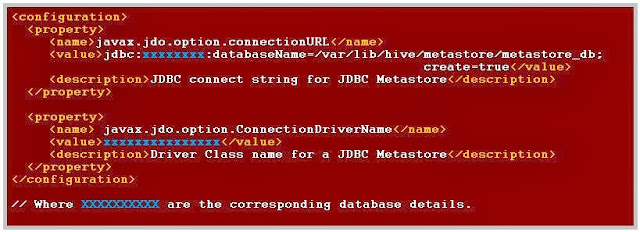 |
| Configuration of HIVE Metastore |
Hive Metastore
Posted at 01:43 | in HIVE
|
Read More»
Metastore is the internal database for Hive, it is the central repository of Hive Metadata. In this Metastore all the tables information, tables schema, column information, partitioning information will get stored. By default Hive will come up with Derby database as its Metastore. As the default Metastore is Derby, we need not to configure the same, if we want to change the database then we must configure explicitly.
If we want to configure the Hive Metastore explicitly(other than Derby), we can do so in "hive-site.xml". As part of Metastore configuration there are two parts:
- Setting of Connection Url
- Setting of Driver name for the same
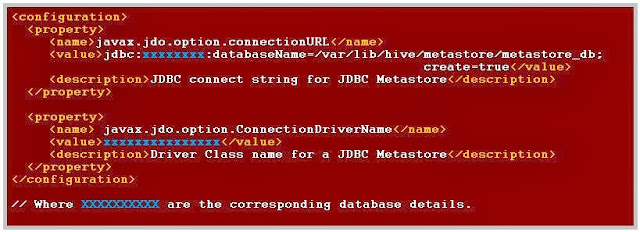 |
| Configuration of HIVE Metastore |
As of now we have seen Hive Introduction. We know that HIVE is used to pose queries on the processed data. Generally in RDBMS we pose queries on Tables. Hive also stores the data in the form of Tables, these tables are stored on HDFS. The following are the two types of tables in HIVE.
- Managed Tables
- External Tables
Hive also stores the metadata of these tables in Hive Metastore. In this post let us see in detail about how to create a table, and how to import data into them.
Managed Tables:
As the name implies, these tables are managed by Hive Warehouse system. All the Managed tables will be stored in the sub-directories of Hive Warehouse directory. The following is the command tothe Managed Tables.
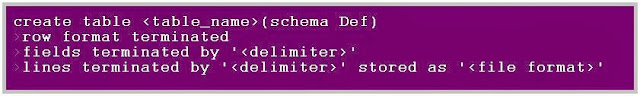 |
| Managed Table Creation |
The following is the example of Managed tables:
 |
| Managed table example |
External Tables:
As the name implies these are not managed by Warehouse. All the external tabular data is stored in the location specified in the at the time of creation. The following is the syntax to create the External tables. |
| External Table Syntax |
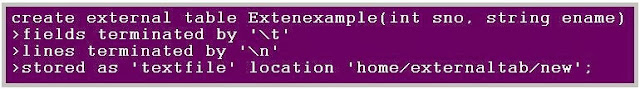 |
| External Table Example |
Hive Tables
Posted at 23:27 | in HIVE
|
Read More»
As of now we have seen Hive Introduction. We know that HIVE is used to pose queries on the processed data. Generally in RDBMS we pose queries on Tables. Hive also stores the data in the form of Tables, these tables are stored on HDFS. The following are the two types of tables in HIVE.
- Managed Tables
- External Tables
Hive also stores the metadata of these tables in Hive Metastore. In this post let us see in detail about how to create a table, and how to import data into them.
Managed Tables:
As the name implies, these tables are managed by Hive Warehouse system. All the Managed tables will be stored in the sub-directories of Hive Warehouse directory. The following is the command tothe Managed Tables.
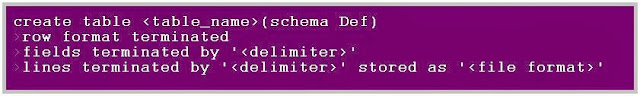 |
| Managed Table Creation |
The following is the example of Managed tables:
 |
| Managed table example |
External Tables:
As the name implies these are not managed by Warehouse. All the external tabular data is stored in the location specified in the at the time of creation. The following is the syntax to create the External tables. |
| External Table Syntax |
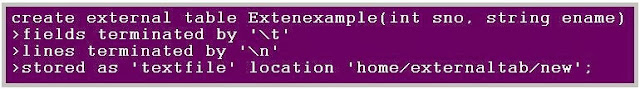 |
| External Table Example |





